 |
| Kaspersky Rescue Disk 10.0.32.17 / WindowsUnlocker 1.2.2 / USB Rescue Disk Maker 1.0.0.7 (02.02.2014) l 360,83 Mb |
Kaspersky Rescue Disk is a virus removal solution
for critical situations. It was designed to be used when regular
antivirus software fails in detecting and cleaning a system of various
infections.
If you own Kaspersky Antivirus or Kaspersky Internet Security, the Rescue Disk can be recorded directly via these products. If not, the ISO can be burned on a CD/DVD using your disc burner or choice. It can also be placed on a bootable USB device and launched from there.
Here’s how it works: set your system to boot from the CD / DVD/ USB device, insert the disc or the stick and restart the system. After a quick loading process, you are acquainted with the interface of Kaspersky Rescue Disc.
You simply select the objects Kaspersky should process (disk boot sectors, hidden startup objects, or local hard drives), and hit the scan button. The Rescue Disk then delivers a report of all malicious objects found in your system, such as viruses and Trojans, but also adware and other similar software. Infected files can be quarantined, disinfected, or removed.
Key Fatures :
1. Booting from CD / DVD-media
2. Booting from USB-carrier
3. Boot the computer in a graphical and text mode
4. Retention of information about hardware systems in an electronic form to send it to Kaspersky Lab in the event of an unsuccessful download
5. Search malware startup objects and treatment facilities Autoplay
6. Search and destroy harmful objects in the boot sectors of disks attached
7. Search malware and treatment of files on disk
8. Check the following types of media:
internal hard drives
external USB-HDD,
flash-media data
9. Support for MS Dynamics Volumes and Hardware RAID
10. Supports the following file systems:
NTFS
FAT32
FAT16
Ext2
Ext3
ReiserFS
To work with the utility WindowsUnlocker 1.2.2 should:
1. Boot from the Kaspersky Rescue Disk in graphic mode and press the letter K in the lower left corner of the screen. In the menu, select Terminal. At the command prompt, type windowsunlocker and press Enter on your keyboard;
2. If you downloaded the Kaspersky Rescue Disk in text mode, press F10 to close the menu. In the bottom of the Midnight Commander in the command line and press Enter windowsunlocker on the keyboard;
3. Run the appropriate command: Unlock Windows or Save a copy of the boot sector.
4. After cleaning the registry, remove excess extortionist blocker from your computer. To do this, make sure you run a full system scan with Kaspersky Rescue Disk.
Date: 2014
Platform: Windows All with a bunch of viruses on board
Language: Multilingual
Kaspersky Rescue Disk 10.0.32.17 / WindowsUnlocker 1.2.2 / USB Rescue Disk Maker 1.0.0.7 (02.02.2014) secureupload l 360,83 Mb
Or
Kaspersky Rescue Disk 10.0.32.17 / WindowsUnlocker 1.2.2 / USB Rescue Disk Maker 1.0.0.7 (02.02.2014) uploaded l 360,83 Mb
Or
Kaspersky Rescue Disk 10.0.32.17 / WindowsUnlocker 1.2.2 / USB Rescue Disk Maker 1.0.0.7 (02.02.2014) rapidgator l 360,83 Mb
Diposting Oleh : Unknown ~ Blogging, Trik, Tips, Free Software
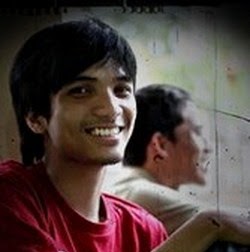 Sobat sedang membaca artikel tentang Kaspersky Rescue Disk 10.0.32.17 / WindowsUnlocker 1.2.2 / USB Rescue Disk Maker 1.0.0.7 (02.02.2014). Oleh Admin, Sobat diperbolehkan mengcopy paste atau menyebar-luaskan artikel ini, namun jangan lupa untuk meletakkan link dibawah ini sebagai sumbernya.
Sobat sedang membaca artikel tentang Kaspersky Rescue Disk 10.0.32.17 / WindowsUnlocker 1.2.2 / USB Rescue Disk Maker 1.0.0.7 (02.02.2014). Oleh Admin, Sobat diperbolehkan mengcopy paste atau menyebar-luaskan artikel ini, namun jangan lupa untuk meletakkan link dibawah ini sebagai sumbernya.
Get this widget [ Here ]










