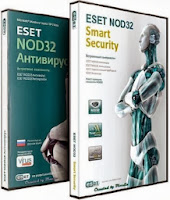 |
| ESET Smart Security 7.0.302.26 Final l 148,79 Mb |
ESET NOD32 Antivirus - provides a reliable, advanced protection
against threats endangering your PC. Viruses, worms, Trojan horses and
other troubles now will not cause any harm to information valuable to
you. Improved detection methods that are used by the program, even
provide protection against future threats, which are the new worms and
viruses.
Key Features :
Protects your system from viruses, spyware, Trojans, password stealers and other malicious programs
Proactively stop the latest threats
Scans and cleans Internet traffic and e-mail, even when the SSL encryption
Blocks malicious software from removable devices (USB flash drives, etc.), so you can share files with confidence
High speed operation with a minimum load of the system
Built-in components SysInspector and SysRescue simplify system diagnostics and recovery
Protects your system from viruses, spyware, Trojans, password stealers and other malicious programs
Proactively stop the latest threats
Scans and cleans Internet traffic and e-mail, even when the SSL encryption
Blocks malicious software from removable devices (USB flash drives, etc.), so you can share files with confidence
High speed operation with a minimum load of the system
Built-in components SysInspector and SysRescue simplify system diagnostics and recovery
How to Install :
Please follow these directions:
Step 1) Disconnect internet
Step 2) Uninstall current version of ESET (or any other anti-virus/security suite software)
Step 3) Reboot
Step 4) Install ESS 7--This will take quite some time.
Step 5) When asked to activate, ignore all three options. Instead click "Activate Later" in the lower right corner.
**Step 6) Add the download folder ESET 7.0.302.26 to exlcusions list otherwise, ESET automatically deletes the mara-fix immediately upon extraction!!**
Once ESS 7 is installed, open the GUI, click Setup in the left side pane
>>Click computer on the right at the top.
>>Click "Edit Exclusions..." under "Real-time file system protection" at the top.
>>At the bottom in the middle click Add...
>>Navigate to the dowload location of ESET Smart Security 7.0.302.26 and click ok. Click OK and Yes.
**Step 7) Disable self-defense: Click Setup again>>Click the arrow for HIPS under Computer at the top and then click setup. Uncheck Enable Self-defense. Then click okay. Click Ok again and yes.
Step Reboot.
Step 9) Extract ESET - Mara-fix v1.6.rar to the ESET Smart Security 7.0.302.26.
Step 10) Open the ESET - Mara-fix v1.6 folder>>Right-click "Eset fix.exe">>Run as Administrator
Step 11) Click the Fix it! button. Once it finished and refreshes close the application.
Step 12) Enable Self-defense. Setup>>HIPS>>Setup>>Enable Self-defense.
Step 13) Reboot.
Step 14) Turn on internet connection
Step 15) Update ESS 7.
Step 16) Setup up any access rules and scan schedules.
Step 17) ENJOY!!
Step 1) Disconnect internet
Step 2) Uninstall current version of ESET (or any other anti-virus/security suite software)
Step 3) Reboot
Step 4) Install ESS 7--This will take quite some time.
Step 5) When asked to activate, ignore all three options. Instead click "Activate Later" in the lower right corner.
**Step 6) Add the download folder ESET 7.0.302.26 to exlcusions list otherwise, ESET automatically deletes the mara-fix immediately upon extraction!!**
Once ESS 7 is installed, open the GUI, click Setup in the left side pane
>>Click computer on the right at the top.
>>Click "Edit Exclusions..." under "Real-time file system protection" at the top.
>>At the bottom in the middle click Add...
>>Navigate to the dowload location of ESET Smart Security 7.0.302.26 and click ok. Click OK and Yes.
**Step 7) Disable self-defense: Click Setup again>>Click the arrow for HIPS under Computer at the top and then click setup. Uncheck Enable Self-defense. Then click okay. Click Ok again and yes.
Step Reboot.
Step 9) Extract ESET - Mara-fix v1.6.rar to the ESET Smart Security 7.0.302.26.
Step 10) Open the ESET - Mara-fix v1.6 folder>>Right-click "Eset fix.exe">>Run as Administrator
Step 11) Click the Fix it! button. Once it finished and refreshes close the application.
Step 12) Enable Self-defense. Setup>>HIPS>>Setup>>Enable Self-defense.
Step 13) Reboot.
Step 14) Turn on internet connection
Step 15) Update ESS 7.
Step 16) Setup up any access rules and scan schedules.
Step 17) ENJOY!!
ESET Smart Security 7.0.302.26 Final part1 rapidgator l 101 Mb
ESET Smart Security 7.0.302.26 Final part2 rapidgator l 47,79 Mb
Or
ESET Smart Security 7.0.302.26 Final part1 uploaded l 101 Mb
ESET Smart Security 7.0.302.26 Final part2 uploaded l 47,79 Mb
Or
ESET Smart Security 7.0.302.26 Final part1 secureupload l 101 Mb
ESET Smart Security 7.0.302.26 Final part2 secureupload l 47,79 Mb
Diposting Oleh : Unknown ~ Blogging, Trik, Tips, Free Software
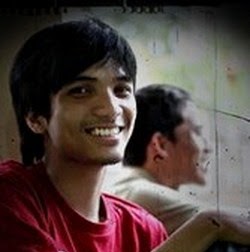 Sobat sedang membaca artikel tentang ESET Smart Security 7.0.302.26 Final. Oleh Admin, Sobat diperbolehkan mengcopy paste atau menyebar-luaskan artikel ini, namun jangan lupa untuk meletakkan link dibawah ini sebagai sumbernya.
Sobat sedang membaca artikel tentang ESET Smart Security 7.0.302.26 Final. Oleh Admin, Sobat diperbolehkan mengcopy paste atau menyebar-luaskan artikel ini, namun jangan lupa untuk meletakkan link dibawah ini sebagai sumbernya.
Get this widget [ Here ]










