 |
Applian Replay Video Capture 7.2 Build 10.27.13 Final l 19,21 Mb
|
Replay Video Capture is an intuitive application
that gives you the possibility of recording video from multiple sources.
It is oriented toward all skill levels. The interface of the
tool is made from a small, standard window with a simple-to-follow
layout. So, you can record an active window or mark a video window,
resize it and move it anywhere on the screen.
Replay Video Capture is capable of recording audio as well, so you can adjust the volume level. All clips are automatically saved to file and you can open this location or change it, as well as play the videos in the default media player.
Capture High Quality Videos from ANYTHING Playing on Your PC
- Screen Record ANY Online Video Feed
- Background Mode records from hidden windows
- Ideal for Webcams, Chat Sites and Webinars
- Supports Dual Monitor Setups
- Super High Quality - Up to 50 FPS
- Run from USB/Thumb drives
- Screen Record ANY Online Video Feed
- Background Mode records from hidden windows
- Ideal for Webcams, Chat Sites and Webinars
- Supports Dual Monitor Setups
- Super High Quality - Up to 50 FPS
- Run from USB/Thumb drives
Replay Video Capture is the ONLY screen capture application that allows you to capture videos using Background Mode. Go ahead and hide the video, or cover it with another window. Replay Video Capture will continue capturing without disrupting your recording! Unlike other video capture programs, Replay Video Capture is designed for the highest quality video output.
How Does it Work?
Replay Video Capture expertly captures video from ANY online source with perfect quality. If you can watch it, you can save it! It records video from ANY website regardless of format. It can even record DVD's playing on your PC. And because it does not circumvent DRM or any copy protection technology, it's 100% legal worldwide.
Super Easy to Use
Using Replay Video Capture is easy! Just press the Get Video button to automatically detect the video window on your screen, then click Record to start. Once you're recording, just click Stop to end, or Pause to pause and resume. It's that simple!
High Quality, Small Files
With the Replay Video Capture screen recorder, you'll get amazing video quality, or compact portable files. You can choose between high-quality, high-speed MPEG-2 files, or smaller Windows Media (WMV) files. You can even run Replay Video Capture 7 from a USB/Thumb drive and save videos externally.
Applian Replay Video Capture 7.2 Build 10.27.13 Final uploaded l 19,21 Mb
Or
Applian Replay Video Capture 7.2 Build 10.27.13 Final rapidgator l 19,21 Mb
Or
Applian Replay Video Capture 7.2 Build 10.27.13 Final secureupload l 19,21 Mb
Diposting Oleh : Unknown ~ Blogging, Trik, Tips, Free Software
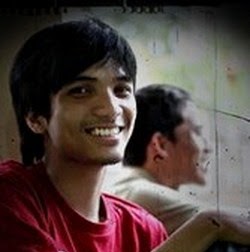 Sobat sedang membaca artikel tentang Applian Replay Video Capture 7.2 Build 10.27.13 Final. Oleh Admin, Sobat diperbolehkan mengcopy paste atau menyebar-luaskan artikel ini, namun jangan lupa untuk meletakkan link dibawah ini sebagai sumbernya.
Sobat sedang membaca artikel tentang Applian Replay Video Capture 7.2 Build 10.27.13 Final. Oleh Admin, Sobat diperbolehkan mengcopy paste atau menyebar-luaskan artikel ini, namun jangan lupa untuk meletakkan link dibawah ini sebagai sumbernya.
Get this widget [ Here ]











I like your all post. You have done really good work. Thank you for the information you provide, it helped me a lot. Getcrack.co I hope to have many more entries or so from you.
Very interesting blog.
DVD Audio Extractor Crack
Applian Replay Video Capture Crack
Itools Crack
AnyMP4 DVD Creator Crack
Jitbit Macro Recorder Crack
ScreenFlow Crack
MainStage Crack
Drip Fx VST Crack
Applian Replay Video Capture 7.2 Build 10.27.13 Final >>>>> Download Now
>>>>> Download Full
Applian Replay Video Capture 7.2 Build 10.27.13 Final >>>>> Download LINK
>>>>> Download Now
Applian Replay Video Capture 7.2 Build 10.27.13 Final >>>>> Download Full
>>>>> Download LINK uP