 |
| Centurion Setup 25.0 Multilingual Final l 15,41 Mb |
Ready to distribute your software masterpiece? Don't wrestle for weeks
with a complicated installation builder. Spend just a few minutes with
Centurion Setup, and it will build a professional software installer for
Windows in a self-contained, compressed executable. It supports
multiple languages, interface customization, DLL installation, patching,
password protection, and much more.
Key Features: Self-Contained Executable
Centurion Setup creates executable installation programs that are self-contained in a single file. A single file is easily downloaded, requires no software such as WinZip to decompress, and ensures that all installation files are present.
The installer's overhead is only 960 KB and the compression engine achieves a very high compression ratio. You will be amazed at how small Centurion Setup can make the installer. A small installer will reduce load on your web server and reduce the number of failed downloads.
Uninstall Support
Centurion Setup can optionally provide support for uninstalling the product. The user will be able to uninstall the product by one of the following methods:
- The "Add/Remove Programs" option in Control Panel.
- A Start Menu shortcut (optional).
- A Desktop shortcut (optional).
Multilingualism and Interface Customization
The installer is capable of presenting the user interface in English, French, German, Spanish, Dutch, Norwegian, Italian, Portuguese, Swedish, Danish, Finnish, and Afrikaans. All strings that are displayed in the user interface can be edited. Entire languages can be added.
Shared File Support
The installer can install operating system DLL's (such as those required by Visual Basic). If a DLL is currently in use, the user will be instructed to reboot the computer to complete the installation. Version and date checking is performed on DLL's according to Microsoft guidelines.
The installer can install reference counted shared files in a company directory. Shared files can be used by multiple applications, and are only replaced by more recently dated files. Only when uninstalling the last program using a shared file will the file be uninstalled.
File Associations
The installer can install an association between a file type and one of your programs, like the way .TXT files are associated with Notepad. Once the file type is associated, the user can double click on any file of that type to launch your program. Or, the user can right click on the associated file for a menu of options.
If there happens to be an existing association for the file type, the installer will create a backup that is restored by the uninstaller. Also, you are permitted to install context options for a common file type, such as .TXT files.
Key Features: Self-Contained Executable
Centurion Setup creates executable installation programs that are self-contained in a single file. A single file is easily downloaded, requires no software such as WinZip to decompress, and ensures that all installation files are present.
The installer's overhead is only 960 KB and the compression engine achieves a very high compression ratio. You will be amazed at how small Centurion Setup can make the installer. A small installer will reduce load on your web server and reduce the number of failed downloads.
Uninstall Support
Centurion Setup can optionally provide support for uninstalling the product. The user will be able to uninstall the product by one of the following methods:
- The "Add/Remove Programs" option in Control Panel.
- A Start Menu shortcut (optional).
- A Desktop shortcut (optional).
Multilingualism and Interface Customization
The installer is capable of presenting the user interface in English, French, German, Spanish, Dutch, Norwegian, Italian, Portuguese, Swedish, Danish, Finnish, and Afrikaans. All strings that are displayed in the user interface can be edited. Entire languages can be added.
Shared File Support
The installer can install operating system DLL's (such as those required by Visual Basic). If a DLL is currently in use, the user will be instructed to reboot the computer to complete the installation. Version and date checking is performed on DLL's according to Microsoft guidelines.
The installer can install reference counted shared files in a company directory. Shared files can be used by multiple applications, and are only replaced by more recently dated files. Only when uninstalling the last program using a shared file will the file be uninstalled.
File Associations
The installer can install an association between a file type and one of your programs, like the way .TXT files are associated with Notepad. Once the file type is associated, the user can double click on any file of that type to launch your program. Or, the user can right click on the associated file for a menu of options.
If there happens to be an existing association for the file type, the installer will create a backup that is restored by the uninstaller. Also, you are permitted to install context options for a common file type, such as .TXT files.
Centurion Setup 25.0 Multilingual Final kingfiles l 15,41 Mb
Or
Centurion Setup 25.0 Multilingual Final letitbit l 15,41 Mb
Or
Centurion Setup 25.0 Multilingual Final uploaded l 15,41 Mb
Diposting Oleh : Unknown ~ Blogging, Trik, Tips, Free Software
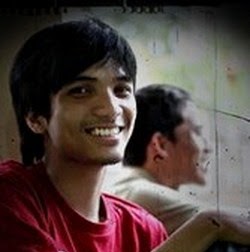 Sobat sedang membaca artikel tentang Centurion Setup 25.0 Multilingual Final. Oleh Admin, Sobat diperbolehkan mengcopy paste atau menyebar-luaskan artikel ini, namun jangan lupa untuk meletakkan link dibawah ini sebagai sumbernya.
Sobat sedang membaca artikel tentang Centurion Setup 25.0 Multilingual Final. Oleh Admin, Sobat diperbolehkan mengcopy paste atau menyebar-luaskan artikel ini, namun jangan lupa untuk meletakkan link dibawah ini sebagai sumbernya.
Get this widget [ Here ]










